Add Payment Information: To receive payouts, securely add your payment option to Twygs:
1
Add Payment Information
- Select your payment method of choice & Enter your payment information.
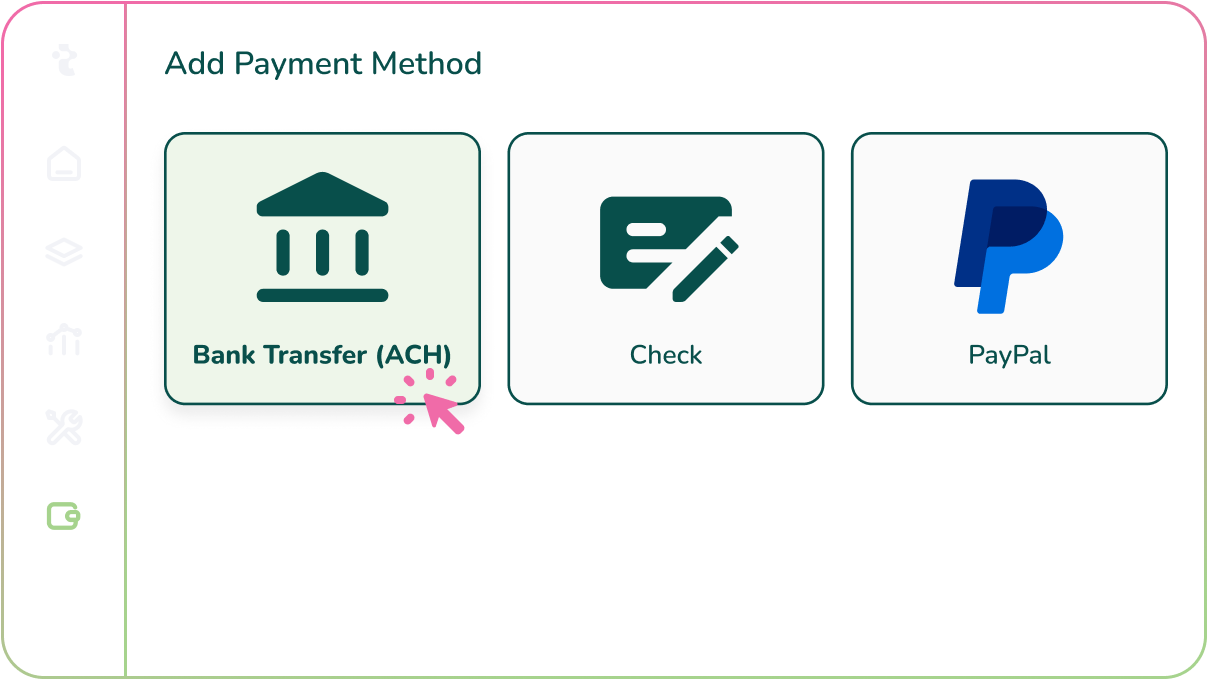
2
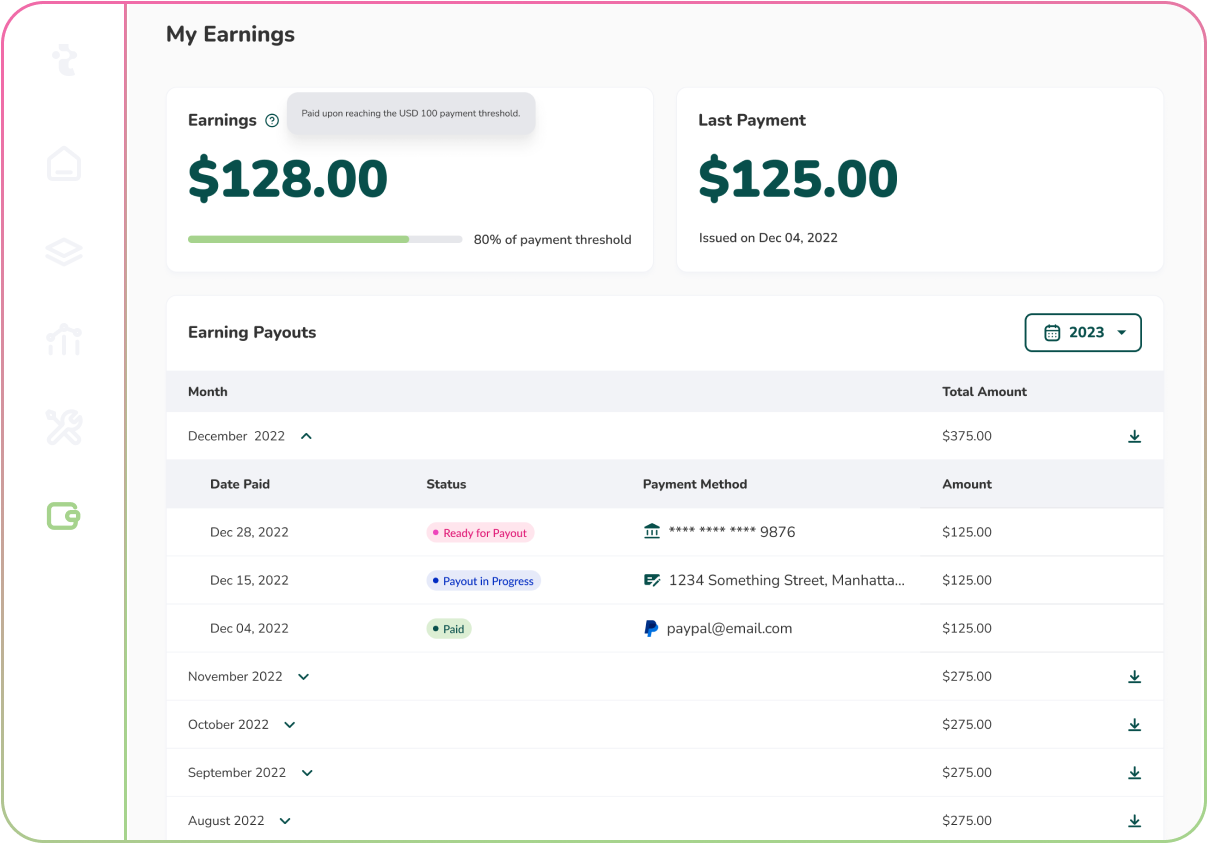
Earnings Overview
- Track and manage your earnings through the creator dashboard.
3
Payout Support
- For any payout-related inquiries, visit our Support Center or contact our dedicated payout support team.
Payment Schedule: The Twygs payment cycle is monthly. As long as you’ve completed the steps to get paid, we’ll issue a payment between the 1st and 7th of the following month.