Conversion tracking is a measurement tool that shows you what happens after a customer interacts with your ads. This can be a purchase, lead form submission, newsletter signup, or even downloading an app. Conversion tracking helps you measure the ROI you’re getting from the Twygs advertising platform.
Conversion tracking starts with you creating a conversion action in your Twygs Ads account. A conversion action is a specific customer activity that is valuable to your business.
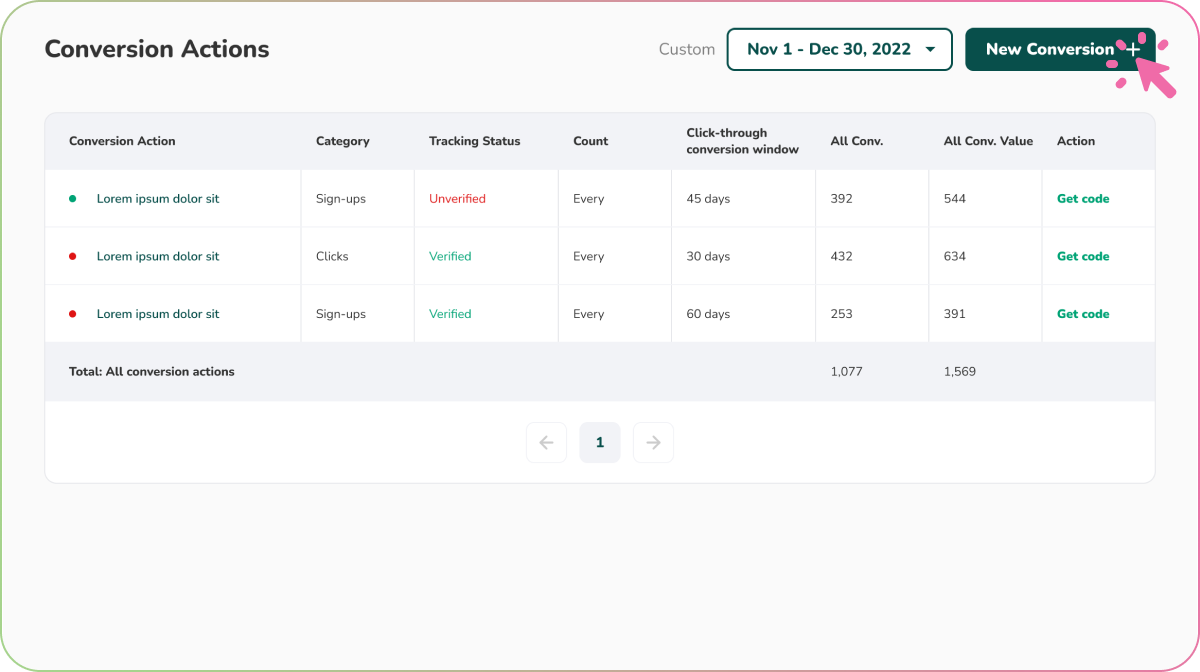
Setting up Conversion Tracking
- Click the ‘New Conversion’ button and set up your conversion actions.
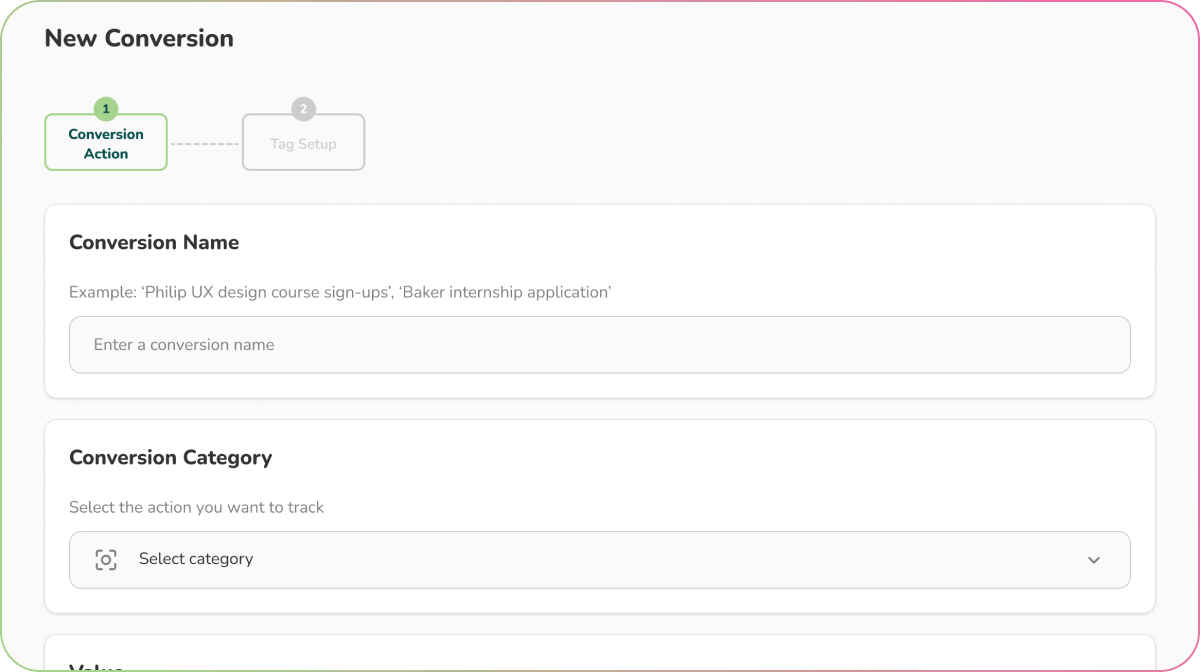
Setting up Conversion Actions
- Name your conversion
- Choose a conversion category
- Decide the value of a conversion or utilize dynamic values
- Choose your count methodology
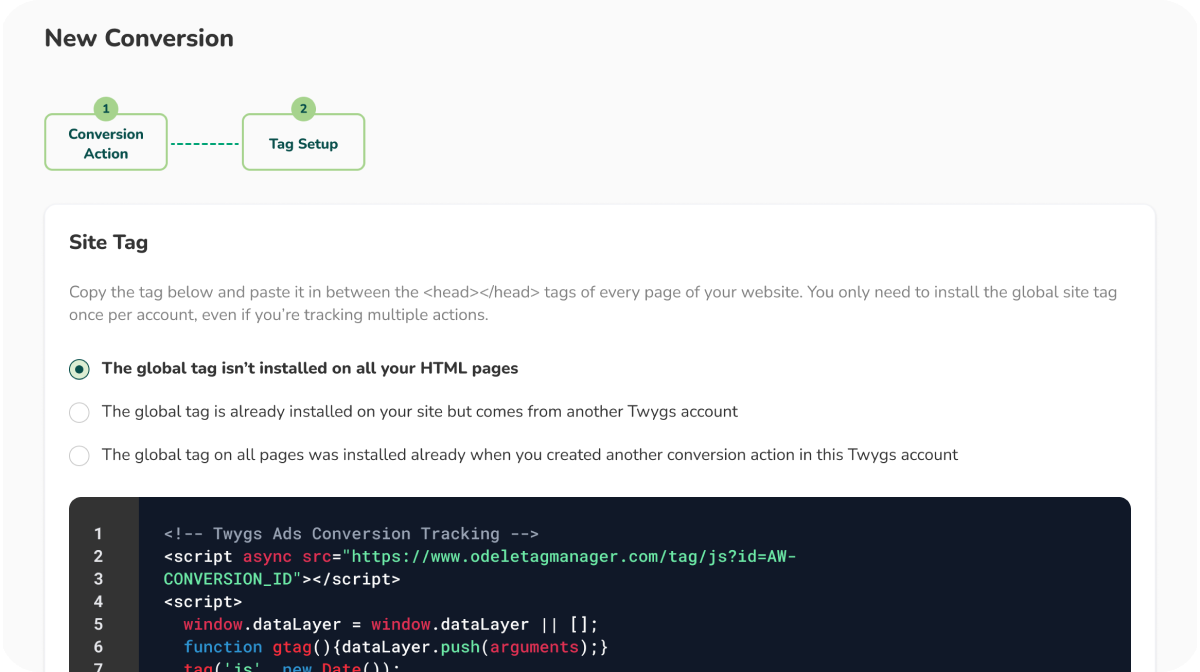
Setting up Site Tag
- Install the Twygs tag on every page of your website
- Add the event snippet on the page that the conversion happens on
Impressions
How often your ad is shown. An impression is counted each time your ad is shown.
Clicks
When someone clicks on your ad, It can be on the picture, text, or video.
CTR
A ratio showing how often people who see your ad and end up clicking it. Clickthrough rate (CTR) can be used to gauge how well your ads are performing.
Average CPC
The average amount that you’ve been charged for a click on your ad. Average cost-per-click (avg. CPC) is calculated by dividing the total cost of your clicks by the total number of clicks.
Conversion Tracking
Measure the success of specific actions taken after customers view your ads.